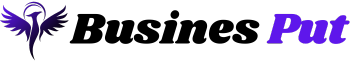Introduction
Success for any business in this digital world is associated directly with its presence online. Google Business Profiles assist the company in effectively showing their products, engaging with customers, and increasing visibility on the most used search engine in the world. That said, one of the most underrated topics within the platform has to do with photo uploads. Though one might find it very easy to upload images on a Google Business Profile, photo rejection does occur quite frequently. Understanding the reasons behind photo rejection and how to avoid them helps save your business from further slippage of precious views and engagement.
In this article, we’ll consider why Google may decline your business photos, the implications of rejection for your web presence, and good practices to ensure that your images pass the test of Google guidelines. From small business owners to any digital marketing professional, mastering the art of uploading acceptable photos could make a difference in your brand’s appeal and credibility.
Reasons for photo rejection
When uploading pictures to the Google Business Profile, one must ensure they conform to the guidelines. Otherwise, your picture will be rejected if they do not meet the standard, hurting your online business’s reputation and visibility. Here are some common reasons why Google may have rejected your photos:
1. Poor image quality
One of the most common reasons photos are rejected is poor image quality. Blurry, pixelated, or low-resolution images can detract from a business’s professional appearance. Google intends to showcase your business at its best; therefore, it only selects clear and high-resolution pictures that express the business significantly.
2. Violation of Google Content Policies
All images uploaded to business profiles are subject to Google’s strict content policy. Photos containing inappropriate content, such as nudity, violence, hate speech, or illegal activities, are flagged on the spot. Furthermore, images indicating misleading information, including fake promotions or doctored visuals, can be flagged and removed.
3. Irrelevant or Misleading Images
Your photos should show your business and what it has to offer. Pictures irrelevant to your business, such as stock photos of items that do not represent reality at that location or those products, may be rejected. Google likes real pictures, authentic images that give customers an idea of what to expect when they visit the business.
4. Text Overlays on Images
While it may seem like a good idea to add text overlays on images to say something, Google usually refuses to include photos with too much text. The platform is projected to be clean, visually appealing, and without distractions. If there has to be some sort of text, it should be minimal and really not affect the quality of the image in any way.
5. Copyright Violations
Uploading copyrighted images without permission is a surefire way of getting your photos rejected. Google takes intellectual property rights quite seriously, and any image that infringes on these rights will not be accepted. Ensure all photos you upload are owned by your business or properly licensed for use.
6. Inconsistent Image Sizes or Aspect Ratios
Explicit image dimensions and aspect ratios are recommended for the photos to feel consistent within a business photo space on the platform. Photos that are too small or have abnormal aspect ratios might be rejected. Avoid this by following the image guidelines, usually a 4:3 aspect ratio, recommended by Google.
7. Watermarks or Branding Issues
Image watermarks, logos, or branding elements that cover the content of the photo may be rejected by Google. The platform is more into images that focus on the business’s physical location, products, or services without distractions from unnecessary branding.
8. Duplicate Images
Uploading the same image several times could result in rejection. Google wants to see variety in the photos on your profile, so be sure to have various photos illustrating different topics related to your business.
Image Format and Quality-Related Issues
Image format and quality: Google does not tolerate any pictures that dimple the actual view; thus, ensure that your photos are not rejected by abiding by their image format and quality directions. These include high-resolution photos—a minimum of 720 pixels tall and wide; no image filters or heavy editing should be applied, and pictures with borders or logos should not be uploaded.
Inappropriate Content
Google strictly opposes any form of inappropriate content on a business profile. This includes photos with explicit content or offensive material and those promoting violence, illegal activities, or discrimination.
Copyright Infringement
Another common reason for the rejection of photos is copyright infringement. If you do not have the right over an image or permission from its owner to use it, Google rejects the same.
Impact on business
A rejected photo can harm your online presence. It is unprofessional and unreliable for your business. Without it, your Google Business profile may look incomplete and less attractive to potential customers.
What if your photo gets rejected?
If you receive the notification that one of your photos has been rejected by Google, just do not worry. Go through the content policy guidelines and see if your pictures fit into their criteria. You can also try to upload some other pictures or email Google support for further assistance.
Image Content-Related Issues
The real essence is not using stock photos or images used by other businesses. Google specifically asks that all of the photos used on the business profile be relevant and unique to the location. Generic or unrelated images may be rejected.
Account-Related
Some of the photo rejections from Google Business can be because of account-related issues. This may be the case when multiple people are managing the same profile and even begin to upload various pictures, or even worse, listing your business in a different category than what the photo was submitted for. You need to perform regular checks on your Google Business account to rule out the possibility of any problem that may lead to a photo rejection.
Other Requirements for the Cover Photo
Google has specified certain points concerning the cover photos of the business profiles. They include a landscape-oriented photo with no text or promotional ad within the picture, and the picture should genuinely represent the business. If this set of rules is not followed diligently, your cover photo will be rejected.
Other Reasons Why Your Photos May Have Been Rejected
There could be more technical reasons why Google has rejected your images, or there may be some false positive responses from their automated review mechanism. It never hurts to double-check that the images are good and meet all of Google’s guidelines before submission. ream more